This complimentary paddle fan program printable, available exclusively on Sweet Violet Bride’s website, is bursting with beauty and functionality.
A paddle fan offers a delightful way to showcase your ceremony particulars, all while serving the dual purpose of keeping your beloved guests cool during a sun-kissed garden ceremony!
Created by Anna of Download & Print, this exquisite fan flaunts a captivating array of red and pink flowers, evoking a sense of romance and elegance. Follow the simple steps outlined below to personalize and craft these charming fans in the comfort of your own home, ensuring a truly memorable addition to your wedding day. Sit back, relax, and relish in the joy of creating something truly special for your celebration.
Follow the steps below to customize and create these fans at home for your wedding. Enjoy!

What you’ll need to make this project:
- Free Wedding Program Fan printable
- Double sided tape
- Wood Fan Handles
- Ruler
- X-acto knife
- Paper trimmer or scissors
- Ribbon or spray paint (optional)

Step #1
Download the template and open in MS Word. Add your ceremony and bridal party details. You can change the formatting and fonts, but stay within the trim lines. Print the template on 8.5 x 11” card stock. I find 67lb paper works best as most home printers can handle the weight just fine, and it is heavy enough to give a professional feel to your DIY project.
Step #2
With the non-blade point of an X-acto knife and a ruler, score the program down the center fold. Scoring makes for a straight fold. Fold the program in half to make a booklet.

Step #3
Using a paper trimmer or scissors, trim the three outer edges of the program, being careful not to cut along the fold line.

Step #4
Adhere double sided tape to both sides of the fan stick, and the reverse side of program. Tape works better than glue as it won’t leave a soggy mark on your paper.
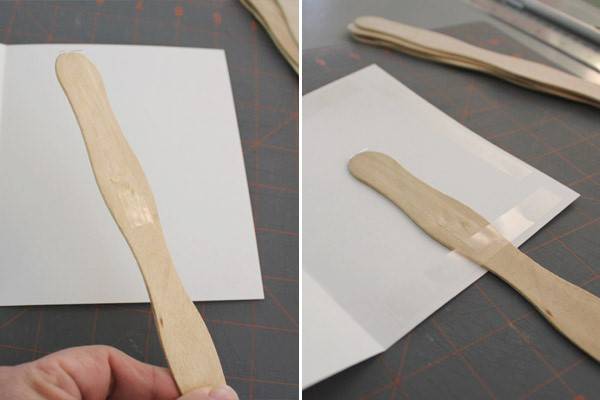
Step #5
Line up the fan stick in the middle of the bottom edge of the program. Fold the program over the fan handle and press for good adhesion.
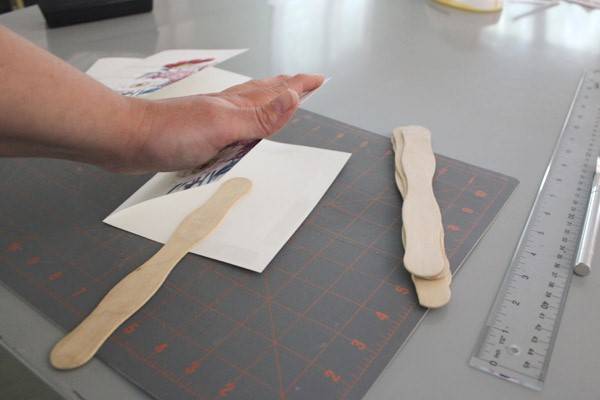
Step #6
Dress up the fan handles with ribbon, I think gold finishes the project off nicely. Another idea is to spray paint the handles an accent color. Paint them before taping them to the program so as not to get paint on your paper.

HINT: To speed up the assembly process, create a production line. Recruit friends and family to help with the project, and have one person score and fold, another trim, and another tape and press. Make an afternoon of it and have fun with the creative process! At the end when you admire your handiwork you’ll be rewarded and satisfied at having tackled a DIY project.
 Anna Skye offers wedding templates on her website Download & Print to help DIY Brides create their own invitations, rsvp cards, and programs.
Anna Skye offers wedding templates on her website Download & Print to help DIY Brides create their own invitations, rsvp cards, and programs.
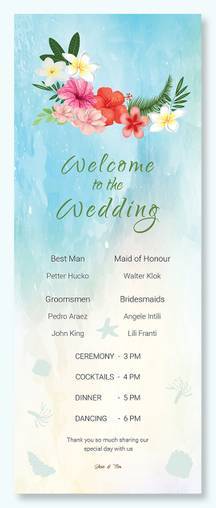
What length of fan handles did you use?
Hi Katie, the handles used in this tutorial are 8 inches.
What size did you trim the program to?
Where did you bought the wood fan handles
Hi Martha, you can find the link for the handles in the post. It is: http://www.amazon.com/100-Wavy-Fan-Handles/dp/B008PVY4H6
What fonts are used in the program template?
If you download the templates they link you can see what fonts they are in Word.
How can you expand the size of the template to make the fan bigger?
Shalanda, It is meant to be printed on a standard 8.5×11 cardstock so it would mess it up if you were to expand the image. My suggestion if you want to make the fan larger is to insert a bigger rectangle between the two sheets when gluing it all together (maybe so that it extends by an inch around all sides).
I have downloaded this template, but the colors of the flowers appear faded compared to the appearance on the website. They also appear this way in print preview. How can I make the color of the flowers pop more?
Hi Katie, Sorry to hear that. I’m not sure. It might be the program you are opening it up with? Or your computer/printer? I would ask Anna Skye of Download and Print, she created this tutorial.
I would like to know how to get rid of the background “grid” looking effect?
Hi Shawna, please direct questions of this nature to the designer of this DIY – Anna of Download & Print http://www.downloadandprint.com/free-wedding-program-fan-template/
How many inches or ribbon are needed for each fan?
where can I find the link to download this specific template
How can the fan be made larger by enlarging the template?